There’s a basic web page you can use to send & receive mail for your @jewishspacelasers.net account. To access it:
1. Navigate to https://jewishspacelasers.net:2096
2. Enter your username & password:

3. Click the ‘Set as default’ bar underneath roundcube, see the button change ‘Default’ , then click the roundcube logo.
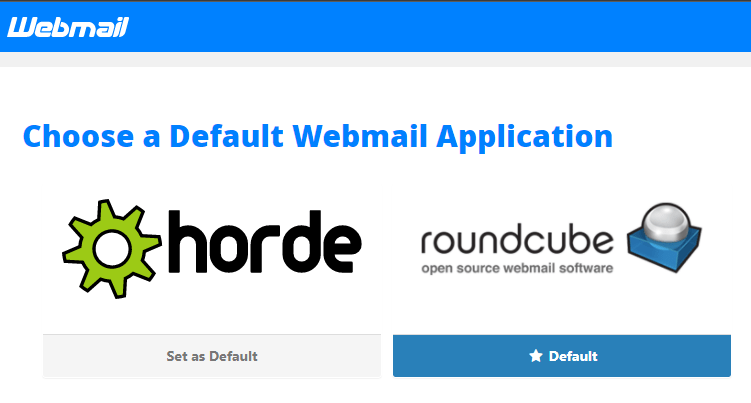
4. Start using your new email account

The web page is kind of basic. “Ew,” I hear you say. “That email page is ugly.” Yes, yes it is. It looks like an MMC snap-in designed by a Yahoo web dev in 1998. Not a good look. But I digress.
Basically, since this is just for a few grins, I got the cheapest web hosting package I could find that allowed infinite email accounts. So, it is what it is. I recommend using Gmail or Outlook or whatever you normally use.